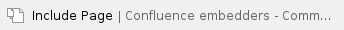Lottiefiles for Confluence allows you to easily embed Lottie animations from Lottiefiles.com in your Confluence pages.
How to retrieve Lottiefiles animations and URLs
Go to Lottiefiles.com
Log in - or sign up if you don’t have an account yet, it’s free
Look for the animation you need - there is a free section in the 'Products' tab

Select the animation and save it to your Lottiefiles workspace.

Enable the Asset Link and copy it.

How to embed Lottiefiles animations in Confluence
Auto mode:
Copy the Lottiefiles URL link of the Lottie animation
Paste it into your Confluence editor
(Optional) Edit the animation settings
Manual mode:
Copy the Lottiefiles URL link of the Lottie animation
Open the Lottiefiles Animation macro in your Confluence page
Paste the Lottiefiles URL into the corresponding section
(Optional) Edit the animation settings
Click “Insert”